Nothing frustrates internet users more than slow website loading. This is especially true when you are using a weak or overloaded connection. However, there are ways to improve page loading speed even if your internet is not very fast. On the Winsool.com website, we have prepared a detailed guide that will help you solve this problem.
1. Use modern browsers
1.1. Why is it important?
Modern browsers such as Google Chrome, Mozilla Firefox, Microsoft Edge and Opera support technologies that speed up website loading. For example, they use HTTP/3, QUIC and other protocols to optimize data transfer.
1.2. Which browsers should you choose?
- Google Chrome: Optimized to work with most websites.
- Mozilla Firefox: Lightweight and fast, especially on older devices.
- Microsoft Edge: Works well with Microsoft websites and supports modern standards.
- Opera: Has a built-in ad blocker and a traffic saving mode.
2. Enable data saving mode
2.1. How does it work?
Data saving mode (for example, in Opera or Chrome) sends data through proxy servers, where it is compressed before being sent to your computer. This significantly reduces the amount of data downloaded.
2.2. How to enable?
- In Opera: Go to “Settings” → “General” → “Data saving”.
- In Chrome: Install the Data Saver extension.
3. Block Ads and Trackers
3.1. Why is this important?
Ads and trackers increase the amount of data downloaded and slow down websites. Blocking these elements can significantly speed up page loading.
3.2. What tools to use?
- uBlock Origin: Free and effective ad blocker.
- Privacy Badger: Automatically blocks trackers.
- Ghostery: Allows you to manage trackers manually.
4. Clear your cache and cookies
4.1. Why is this important?
Outdated cache and cookies can prevent websites from loading correctly. Clearing this data frees up space and eliminates possible conflicts.
4.2. How to clear?
In most browsers:
- Open “Settings”.
- Find the “Privacy and security” section.
- Select “Clear data”.
5. Use next-generation DNS servers
5.1. What are DNS servers?
DNS servers translate domain names (e.g. winsool.com) into IP addresses. Fast DNS servers can make websites load faster.
5.2. Which DNS to choose?
- Google Public DNS: 8.8.8.8 and 8.8.4.4.
- Cloudflare DNS: 1.1.1.1 (one of the fastest).
- OpenDNS: 208.67.222.222 and 208.67.220.220.
5.3. How to set up?
- Open the network settings on your device.
- Find the DNS settings.
- Enter the addresses of the selected servers.
6. Compress images and videos
6.1. Why is it important?
Images and videos take up a significant portion of your traffic. Compressing them helps pages load faster.
6.2. How to do it?
- Use extensions like Image Downloader to save only optimized images.
- Turn on the “Light Mode” feature in Opera to automatically compress media files.
7. Disable auto-download of media
7.1. Why is this important?
Automatic download of video and audio increases the load on the Internet. Disabling this feature allows you to control which files will be downloaded.
7.2. How to disable?
In the browser:
- Open “Settings”.
- Find the “Sites” or “Content” section.
- Disable auto-play of video and audio.
8. Use mobile versions of sites
8.1. Why is this important?
Mobile versions of sites (e.g. m.website.com) usually contain less data and load faster.
8.2. How to switch to the mobile version?
Add “m.” before the site’s domain name in the address bar. For example, m.winsool.com.
9. Upgrade your hardware and connection
9.1. Why is this important?
Old routers and slow internet connections can cause delays. Upgrading your hardware or upgrading to a faster plan will improve the situation.
9.2. What to do?
- Check your internet speed using services like Speedtest.net.
- Contact your ISP to upgrade your plan or replace your hardware.
Useful tips from Winsool.com
- Disable unnecessary tabs: Each open tab consumes resources and traffic.
- Use text mode: Some sites offer text mode to save traffic.
- Check background processes: Other programs that use the Internet can slow down the loading of sites.
Even with a slow internet connection, you can significantly improve the speed of loading websites by using our recommendations. Start with simple steps, such as using a modern browser or blocking ads, and gradually move on to more complex solutions, such as setting up DNS servers. If you have any questions or want to learn more, contact us at Winsool.com – we are always ready to help!







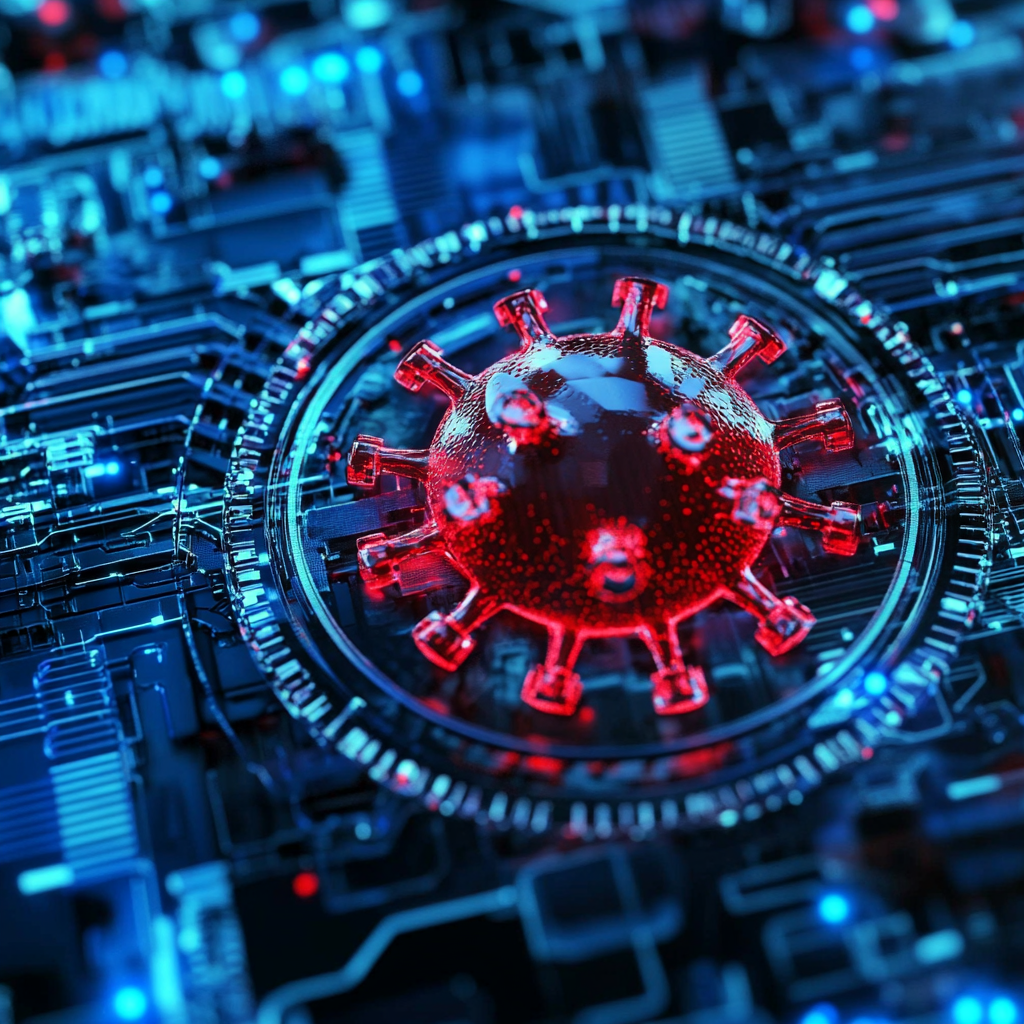

Leave a Reply