Why is it important to set up your workstation correctly?
Long-term work at the computer can lead to fatigue, vision problems, back and neck pain. However, creating an ergonomic workstation does not necessarily require large expenses. On the Winsool.com website, we have collected simple and affordable ways to help you organize a comfortable workspace for productive work.
1. Basic principles of ergonomics
1.1. Correct desk height
The ideal desk height is when your elbows are at a 90-degree angle when working at the keyboard. If the desk is too low or high, use monitor stands or an adjustable chair.
1.2. Monitor position
The monitor should be at eye level so that you look straight ahead, not up or down. This reduces the strain on your neck. If the monitor is too low, place books or boxes under it.
1.3. Distance to the screen
The distance from your eyes to the screen should be approximately 50–70 cm. This will help avoid eye strain and improve focus.
2. How to save on equipment?
2.1. Use what you already have
Don’t rush to buy new furniture or accessories. You may already have suitable items:
- Old books or boxes can be used as a monitor stand.
- A shelf or stool can be a temporary replacement for a table.
- Cushions will help adjust the position of the seat.
2.2. DIY solutions
If you like to tinker, try making a laptop stand or a cable organizer with your own hands. For example:
- You can make a stand for accessories from old cardboard boxes.
- Wooden boards and bricks will help create a simple and stylish table.
3. Lighting: How to avoid eye fatigue?
3.1. Natural light
Arrange your workstation so that natural light falls from the side, rather than directly on the screen. This will reduce glare and make working more comfortable.
3.2. Artificial lighting
Use soft, even lighting. Warm light bulbs (2700-3000K) are best for working. Avoid bright point sources of light that create shadows.
3.3. Eye protection mode
Turn on the “Eye protection” or “Night mode” mode in your operating system. These features reduce the level of blue light, which causes eye fatigue.
4. Comfortable Sitting
4.1. Adjustable Height
The chair should allow you to adjust the height so that your feet are flat on the floor and your knees are bent at a 90-degree angle.
4.2. Back Support
If your chair does not have lumbar support, use a small pillow or rolled up towel. This will help maintain the natural curve of your spine.
4.3. Office Chair Alternatives
If you do not have an expensive office chair, try using a chair with a hard seat and add a soft cover for comfort.
5. Organize your space
5.1. Minimalism
Remove all unnecessary items from your desktop. The less clutter, the easier it is to focus on tasks.
5.2. Store wires
Hidden wires not only look neat, but also prevent tangling. Use plastic clips, clips, or old boxes to store them.
5.3. Vertical space
Use the wall to place shelves or organizers. This will free up space on your desk and make your workspace more functional.
6. Health Tips
6.1. Regular Breaks
Follow the 20-20-20 rule: Every 20 minutes, look away for 20 seconds at an object 20 feet away. This will help reduce eye strain.
6.2. Physical Activity
Do simple neck, back, and arm exercises every 1-2 hours. For example:
- Tilting your head forward, backward, and sideways.
- Rotating your shoulders.
- Clenching and unclenching your hands.
6.3. Correct Hand Position
Keep your keyboard and mouse at elbow level to avoid straining your arms while working.
7. Budget Workspace Accessories
7.1. Laptop Stand
A laptop stand improves ventilation and ergonomics. You can buy an inexpensive stand or make one yourself from wood or cardboard.
7.2. Mouse Pad
A mouse pad with a soft surface reduces the strain on your wrists. You can find it for little money or even get it for free in some stores.
7.3. Cable Organizer
Simple plastic clips or rubber bands will help organize cables and make your workspace neat.
Creating a comfortable workspace at the computer does not require large investments. The main thing is to follow the principles of ergonomics, use available materials and take care of your health. If you want to learn more about how to increase productivity and maintain comfort when working at the PC, contact us at Winsool.com – we are always ready to help!







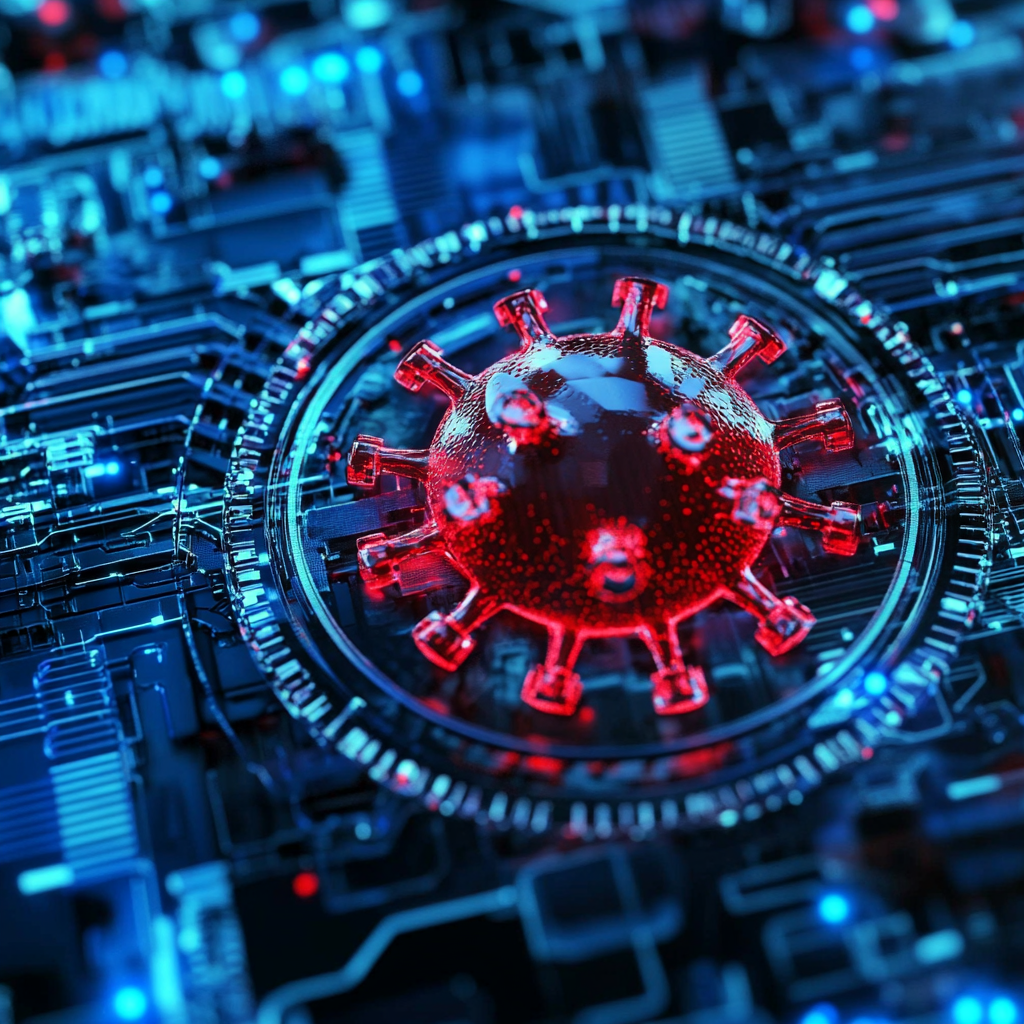

Leave a Reply