A modern person spends a significant part of the day in front of a monitor screen. This can lead to eye fatigue, headaches and even long-term vision problems. To minimize the negative impact, it is important to choose the right monitor that will take care of your eyes. On the Winsool.com website, we will analyze key technologies such as blue light filters, flicker-free and a refresh rate of 144 Hz to help you make an informed choice.
1. Blue Light Filters: What Are They and Why Do They Matter?
1.1. What is blue light?
Blue light is part of the visible spectrum emitted by screens of monitors, smartphones, and other devices. It has a short wavelength and high energy, which can cause eye fatigue, sleep disturbances, and discomfort.
1.2. How Do Blue Light Filters Work?
Blue light filters reduce the intensity of this radiation, making the screen more comfortable for the eyes. They can be implemented both in software (through operating system settings or applications) and in hardware (built into the monitor).
1.3. How to Choose a Monitor with a Blue Light Filter?
When buying, pay attention to the following functions:
- Low Blue Light : Technology that reduces blue light levels.
- Reading Mode : Simulates paper text by reducing brightness and contrast.
- Color Temperature : The ability to adjust the screen hue (warm light is better for the eyes).
2. Flicker-Free: Why is screen flickering dangerous?
2.1. What is screen flickering?
Flickering (or flicker) occurs due to changes in screen brightness when using PWM (pulse-width modulation) technology to control the backlight. Although the eyes do not always notice this phenomenon, it can cause fatigue and headaches.
2.2. How does Flicker-Free technology work?
Monitors with Flicker-Free technology use a constant backlight without PWM, which eliminates screen flickering. This is especially important for those who spend a lot of time at the computer.
2.3. How to check for Flicker-Free?
When choosing a monitor, look for a mention of Flicker-Free technology in the description. You can also check for flickering using your phone’s camera: if the screen “blinks” through the lens, then PWM is used.
3. 144Hz refresh rate: marketing or real benefit?
3.1. What is refresh rate?
The refresh rate of the screen is measured in hertz (Hz) and shows how many times per second the image is updated. Standard monitors have a frequency of 60 Hz, but modern models offer 144 Hz and higher.
3.2. Benefits for the eyes
A high refresh rate (for example, 144 Hz) makes the movement on the screen smoother, which reduces the strain on the eyes. This is especially noticeable when working with animation, watching videos or playing games.
3.3. When is 144 Hz really necessary?
- For gamers: a high refresh rate improves the gaming experience.
- For professionals: designers and video editors will appreciate the smoothness of working with graphics.
- For regular users: if you do not notice the difference between 60 Hz and 144 Hz, you can get by with the standard option.
4. Additional factors to consider
4.1. Screen size and resolution
- Size: The optimal monitor size depends on the distance from your eyes. For office work, 24-27 inches is suitable, for gaming and multimedia – 27-32 inches.
- Resolution: Full HD (1920×1080) is suitable for everyday tasks, but for professional work, it is better to choose 2K or 4K.
4.2. Matte or glossy finish
- Matte finish: Reduces glare and is better for working in bright light.
- Glossy finish: Improves color reproduction, but can create glare.
4.3. Color accuracy
If you work with graphics or video, pay attention to the color rendering parameters (sRGB, AdobeRGB). The higher the percentage of color space coverage, the more accurately the colors will be displayed.
5. Recommendations for choosing a monitor for your eyes
5.1. Budget options
For home use, models with basic technologies are suitable:
- Acer R240HY : Blue light filter, Flicker-Free, Full HD.
- Dell E2420H : Ergonomic stand, eye protection, affordable price.
5.2. Professional models
For working with graphics and video, choose monitors with high color rendering:
- BenQ PD2700U : 4K resolution, 100% sRGB, blue light filter.
- LG UltraFine 27UN850-W : 27 inches, 4K, ideal for Mac.
5.3. Gaming Monitors
If you are a gamer, pay attention to models with a high refresh rate:
- ASUS TUF Gaming VG27AQ: 144Hz, adaptive sync, Flicker-Free.
- MSI Optix G27C6: Smooth image, eye protection, affordable price.
Helpful tips from Winsool.com
- The 20-20-20 rule: Every 20 minutes, look away 20 feet (6 meters) for 20 seconds. This will help reduce eye fatigue.
- Adjust the brightness: The brightness of the screen should match the lighting in the room.
- Use night light: Turn on the “Night light” mode in the operating system in the evening.
- Check your eye health: Visit an eye doctor regularly, especially if you work a lot on the computer.
Choosing a monitor with eye-protection technologies like blue light filters and Flicker-Free is an important step to maintaining healthy vision. A 144Hz refresh rate is useful for gamers and professionals, but is not a must for all users. The key is to choose a model that suits your needs and budget. If you have any questions or want to learn more, feel free to contact us at Winsool.com — we’re here to help!







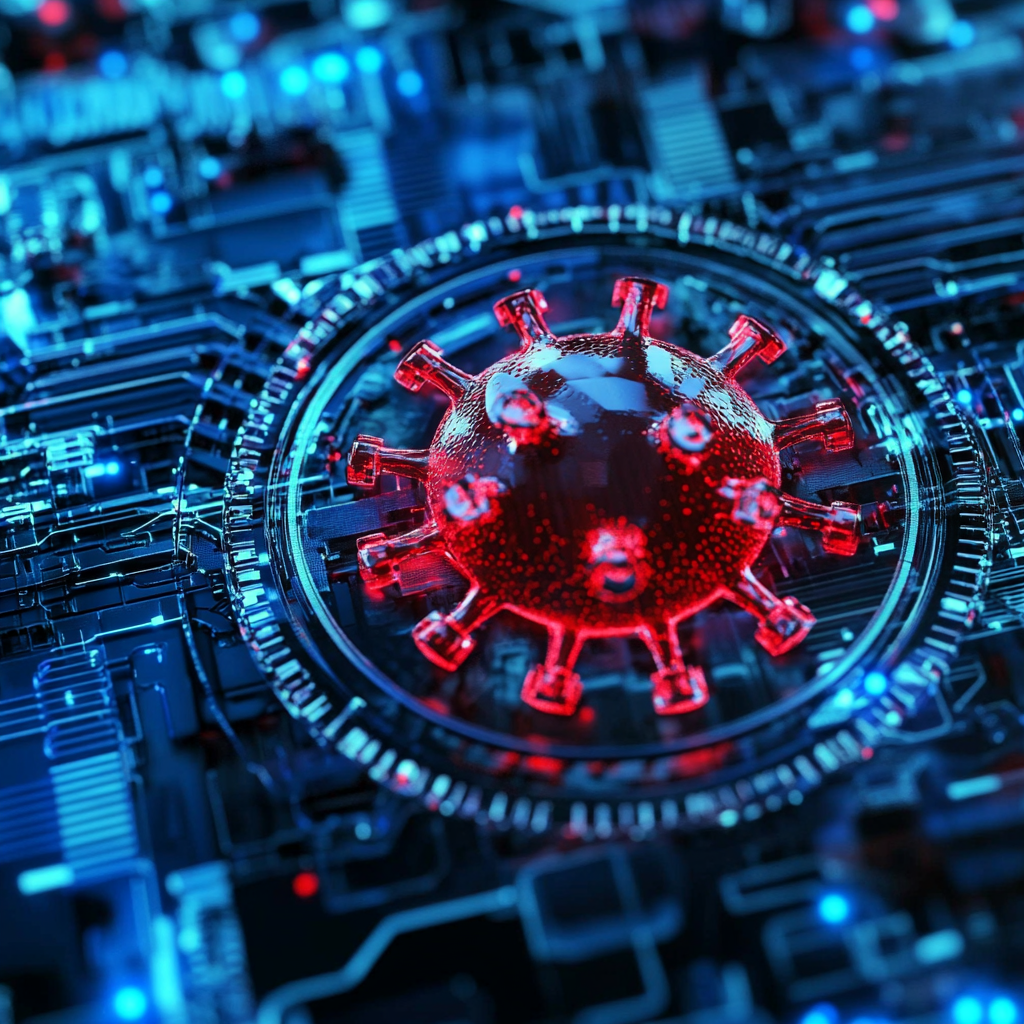

Leave a Reply