Browser extensions (or add-ons) are powerful tools that can greatly improve your online experience. However, installing unnecessary or low-quality extensions can lead to decreased browser performance, data leakage, or even virus infection. At Winsool.com, we have compiled a list of the best extensions that will help make your browser faster and safer.
1. Security Extensions
1.1. uBlock Origin
- What does it do? Blocks ads, trackers, and malicious scripts.
- Why is it important? Ads and trackers slow down page loading and collect your data.
- Pros: Lightweight, doesn’t consume many resources, supports custom filters.
1.2. HTTPS Everywhere
- What does it do? Forces secure HTTPS connections on all websites where possible.
- Why is it important? Protects your data from interception and encrypts traffic.
- Pros: Developed by the Electronic Frontier Foundation (EFF), easy to use.
1.3. LastPass or Bitwarden
- What does it do? Saves and autofills passwords, creates complex, unique passwords.
- Why is it important? Using the same password for all websites is a big vulnerability.
- Pros: Encrypts data on the device, supports synchronization between devices.
2. Extensions for speed
2.1. OneTab
- What does it do? Collapses all open tabs into one, freeing up browser memory.
- Why is this important? Multiple open tabs slow down your browser.
- Advantages: Saves RAM, allows you to quickly restore tabs.
2.2. The Great Suspender
- What does it do? Suspends inactive tabs to free up resources.
- Why is it important? Even background tabs can consume CPU and memory.
- Pros: Automatic adjustment, ability to exclude important sites.
2.3. Clear Cache
- What does it do? Clears your browser cache with one click.
- Why is it important? Cache can take up a lot of space and slow down page loading.
- Advantages: Simple interface, ability to customize cleaning options.
3. Extensions for convenience
3.1. Dark Reader
- What does it do? Enables a dark theme on any website.
- Why is it important? Reduces eye strain when working in the dark.
- Advantages: Supports most websites, customizable contrast and brightness settings.
3.2. Grammarly
- What does it do? Checks grammar and spelling when writing texts.
- Why is it important? Helps avoid mistakes in emails, comments and documents.
- Advantages: Integration with popular services, free version available.
3.3. Session Buddy
- What does it do? Saves browser sessions (open tabs) for later restoration.
- Why is it important? Allows you to quickly return to work after closing the browser.
- Pros: Simple interface, data export support.
4. Fraud protection extensions
4.1. Web of Trust (WOT)
- What does it do? Checks the reputation of sites before visiting them.
- Why is it important? Protects against fraudulent sites and phishing.
- Advantages: Site ratings based on user reviews, intuitive interface.
4.2. MetaDefender Cloud
- What does it do? Checks files for viruses before downloading.
- Why is it important? Prevents downloading infected files.
- Advantages: Uses multiple antivirus engines to check.
Helpful tips for managing extensions
- Limit the number of extensions: The fewer extensions, the better the browser performance.
- Remove unnecessary extensions: Regularly check your installed add-ons and remove those you don’t use.
- Use only trusted sources: Only install extensions from official stores, such as the Chrome Web Store or Firefox Add-ons.
- Check permissions: Make sure that the extension only requests the permissions it actually needs.
Properly selected extensions can significantly improve your browsing experience, increase security and speed of your browser. We recommend using only those add-ons that are really necessary to avoid slowing down your system. If you have any questions or want to learn more about configuring your browser, please contact us at Winsool.com — we are always ready to help!







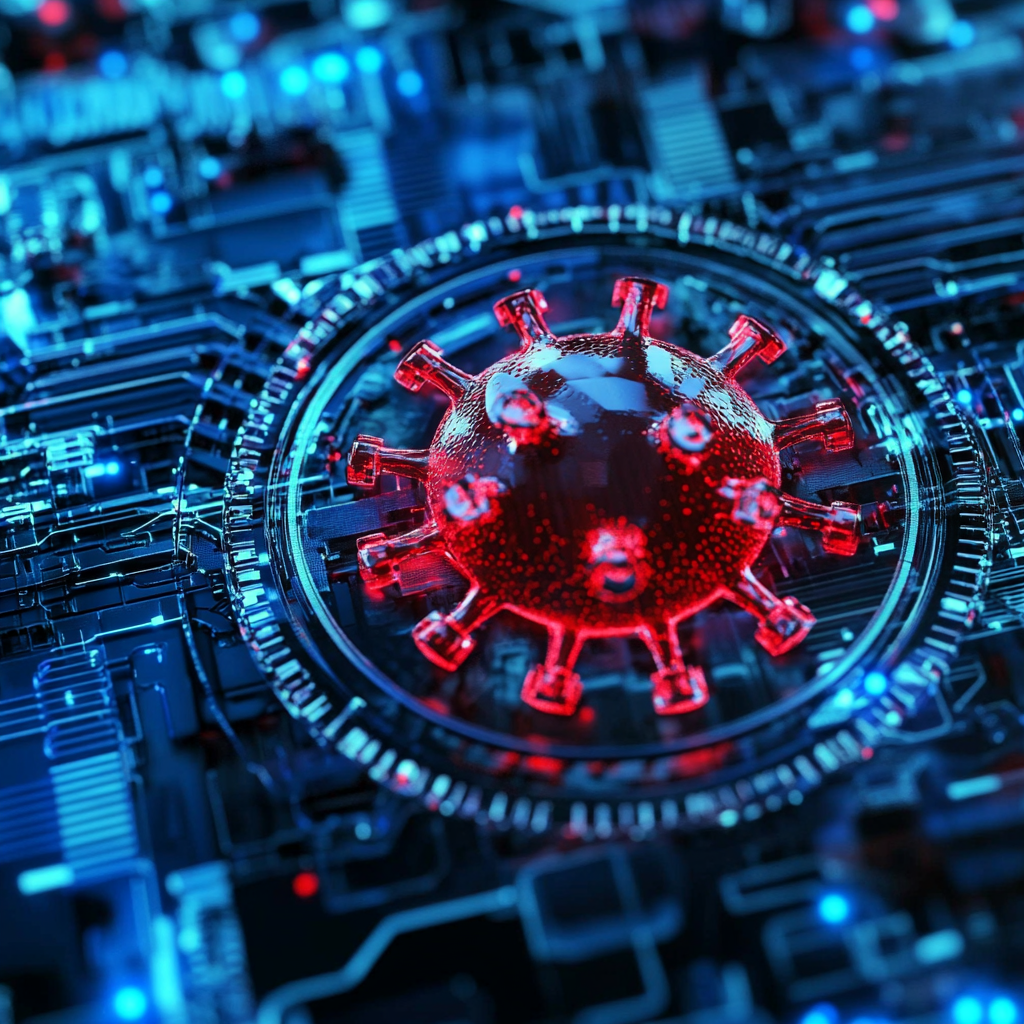

Leave a Reply